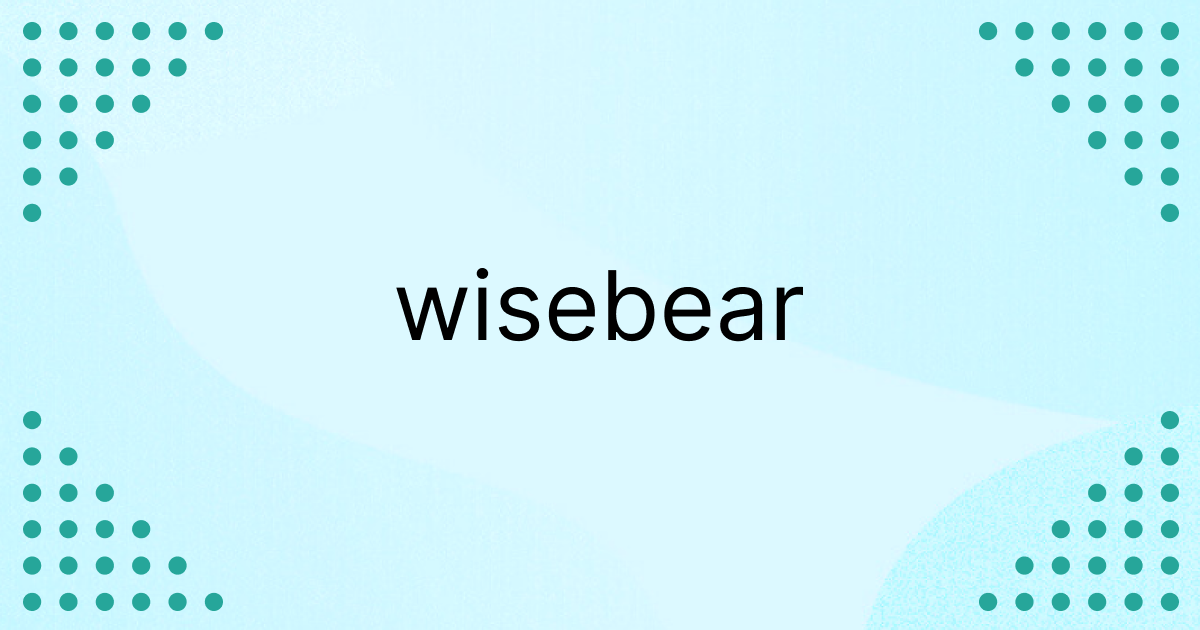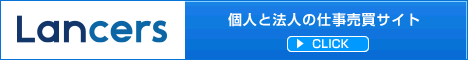この記事では、chatGPTで制作した〇×ゲームを紹介しています。HTML、CSS、JavaScriptを使用したシンプルな〇×ゲームです。
『chatGPTとのやり取り回数は4回』
『所要時間は約10分』
HTML
ゲームボードとリセットボタンを含む基本的なマークアップです。
<section id="game">
<div id="tic-tac-toe-board" class="board">
<div class="row">
<div class="cell" data-cell-index="0"></div>
<div class="cell" data-cell-index="1"></div>
<div class="cell" data-cell-index="2"></div>
</div>
<div class="row">
<div class="cell" data-cell-index="3"></div>
<div class="cell" data-cell-index="4"></div>
<div class="cell" data-cell-index="5"></div>
</div>
<div class="row">
<div class="cell" data-cell-index="6"></div>
<div class="cell" data-cell-index="7"></div>
<div class="cell" data-cell-index="8"></div>
</div>
</div>
<button id="reset-button">リセット</button>
</section>CSS
スタイルシートでゲームボードとセル、リセットボタンに美しいデザインを適用します。
#game {
display: flex;
flex-direction: column;
justify-content: center;
align-items: center;
height: 70vh;
background-color: #2c3e50;
color: #ecf0f1;
font-family: 'Arial', sans-serif;
}
.board {
display: grid;
grid-template-columns: repeat(3, 100px);
grid-gap: 5px;
margin-bottom: 20px;
}
.cell {
width: 100px;
height: 100px;
background-color: #34495e;
display: flex;
justify-content: center;
align-items: center;
font-size: 2em;
cursor: pointer;
transition: background-color 0.3s ease;
border-radius: 8px;
}
.cell:hover {
background-color: #1abc9c;
color: #2c3e50;
}
#reset-button {
background-color: #e74c3c;
color: #ecf0f1;
border: none;
border-radius: 5px;
padding: 10px 20px;
cursor: pointer;
font-size: 1em;
transition: background-color 0.3s ease;
}
#reset-button:hover {
background-color: #c0392b;
}JavaScript
ゲームのロジックを実装し、ユーザーの操作に応じてゲームの状態を更新します。
const cells = document.querySelectorAll('.cell');
let currentPlayer = 'O';
const winningCombinations = [
[0, 1, 2],
[3, 4, 5],
[6, 7, 8],
[0, 3, 6],
[1, 4, 7],
[2, 5, 8],
[0, 4, 8],
[2, 4, 6]
];
function checkWin(player) {
return winningCombinations.some(combination => {
return combination.every(index => {
return cells[index].classList.contains(player);
});
});
}
function handleClick(event) {
const cell = event.target;
const currentClass = currentPlayer;
cell.textContent = currentPlayer;
cell.classList.add(currentClass);
if (checkWin(currentClass)) {
alert(`${currentPlayer} wins!`);
return;
}
currentPlayer = currentPlayer === 'O' ? 'X' : 'O';
}
cells.forEach(cell => {
cell.addEventListener('click', handleClick, {
once: true
});
});
document.getElementById('reset-button').addEventListener('click', resetGame);
function resetGame() {
cells.forEach(cell => {
cell.textContent = '';
cell.classList.remove('O', 'X');
cell.removeEventListener('click', handleClick);
cell.addEventListener('click', handleClick, {
once: true
});
});
currentPlayer = 'O';
}まとめ
chatGPTで非常にプログラミングのハードルが下がったと思います。 基本的な知識は必要ですが、分からないことはchatGPTが全て教えてくれるので少し勉強すれば誰でも簡単に プロ並みのウェブサイトを作ることができます。 実際の現場でもchatGPTやコードを生成してくれるツールなどを使っていないエンジニアは少ないと思います。 是非一度試して見て下さい。 プログラミングの面白さが実感できるはずです。